JioCinema is one of the most feature-packed video streaming services by Reliance Jio that has accumulated a massive user base within a few years.
Apart from Movies and TV Shows, now you can also use JioCinema to Watch Indian Premier League 2023 Live Streaming For Free.
Jio Sim or Broadband users can download and use the Jio Cinema app from Playstore for free.
Watching the 2023 IPL on the bigger screen of your PC can drastically improve your experience and that’s when JioCinema For PC comes into the picture.
In this article, we have shared a step-by-step guide to help you Download JioCinema PC Version.
How To Watch JioCinema On PC
At the time of writing this article, there’s no official version of the JioCinema app available for Windows PCs. However, you can still watch the full-fledged version of JioCinema using the official JioCinema website.
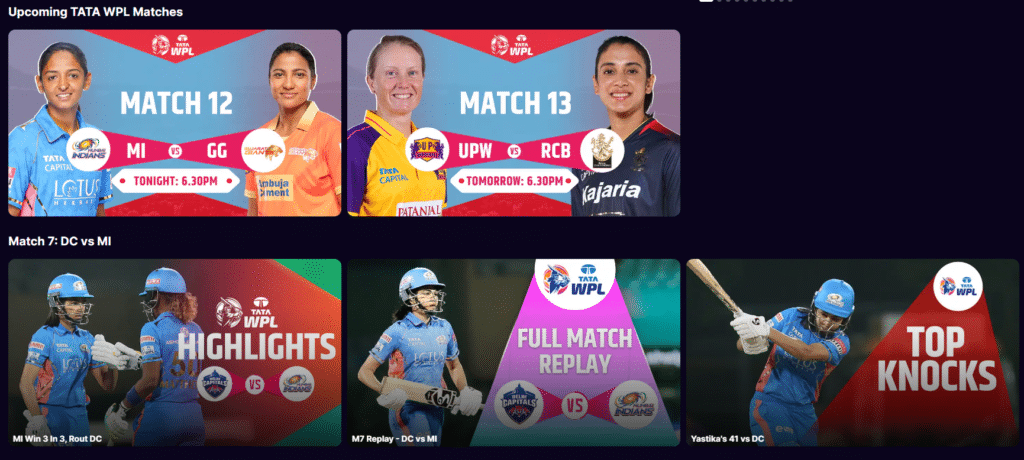
The URL of the JioCinema website is: https://www.jiocinema.com/
Simply visit this website using any mainstream Web Browser and sign in with your JIO account.
Apart from movies and TV shows, you can also use the JioCinema website to watch IPL 2023 for free if you are a Jio user.
Note: If you don’t have a JioCinema account you can simply ask your friends who have an active Jio connection to help you with it. Also you need to buy the plan to watch premium content.
How To Download JioCinema App On PC
The official JioCinema app is only available for iOS, Android, Tizen, Fire TV, and Apple TV.
So in order to install the Jio Cinema App on a Windows 10 PC we have to rely on an Android emulator.
Follow these simple steps to Download JioCinema On PC,
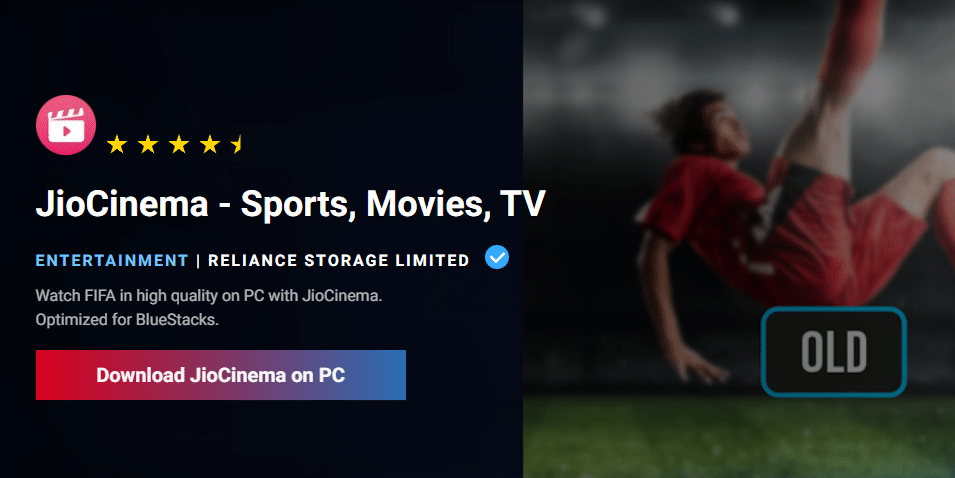
- Firstly download any Android Emulator of your choice and install it on your PC or Laptop.
- Once installed, open the Google play store in the emulator and sign in using your Google account.
- Next search for the JioCinema app in the play store using the emulator and once you find it click the install button.
You can now use JioCinema on your PC. If you have a modern PC with good hardware then do check out the Bluestacks emulator as it offers flawless performance and functions similar to an Android phone.
Similar to the website you might be asked to sign in to your Jio account so do that once prompted.
How To Download JioCinema App On Windows 11
Windows 11 natively supports android apps and games. So if you have Windows 11 installed on your desktop or laptop then you can effortlessly install the JioCinema App on your PC with an Android emulator.
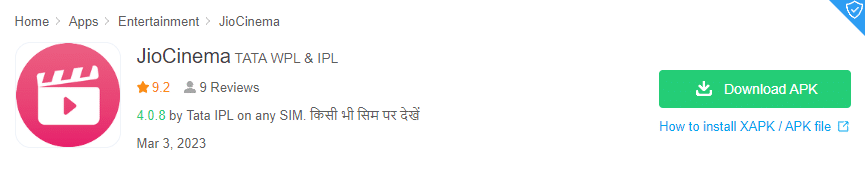
To do so search for the JioCinema app either on the Amazon Android App Store or Microsoft Store. Once you find it press the GET button.
Additionally, you can also sideload and manually install the JioCinema APK on your PC.
We highly recommend you download the JioCinema APK file from APKPure . Once downloaded simply install the APK on your PC and launch it like a normal Windows program.
How To Watch 2023 IPL On JioCinema App
The Indian Premiere League 2023 is being exclusively streamed on JioCinema. To enjoy the Tata IPL 2023 you can either use the Official JioCinema Website or Download JioCinema App On PC.
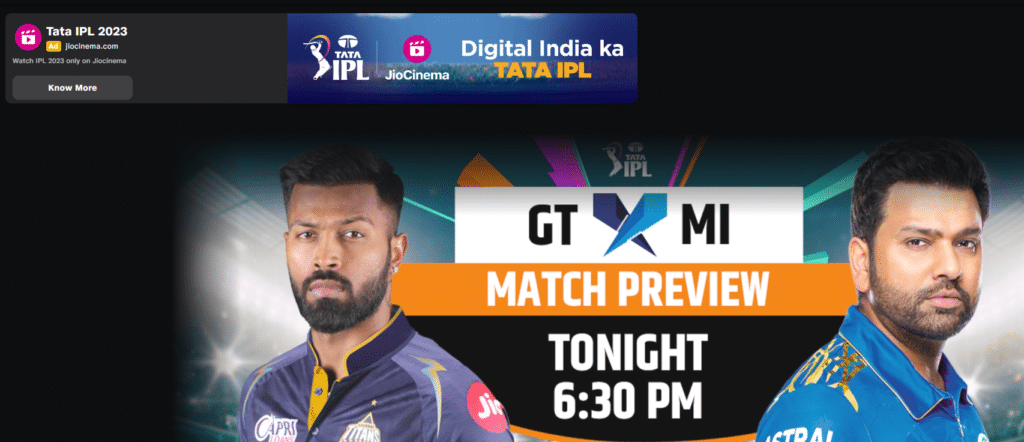
Once downloaded launch the app and on the homepage you will be greeted by the latest match stream of 2023 IPL. It’s worth noting that there’s no need to have a Jio Simcard to Install JioCinema PC.
JioCinema For PC Without Bluestacks
Bluestacks is one of the most feature-packed Android Emulator that’s tried and trusted. That said, it consumes a considerable amount of system resources for its proper functioning.
As a result, when using Bluestacks on an aging desktop or a low-powered laptop you might experience poor performance.
Consequently, to Download JioCinema For PC Without Bluestacks you can use any of the below-mentioned android emulators,
1. Nox App Player
The first best emulator to use JioCinema APK on PC and a perfect Bluestacks Alternative Is Nox App Player .
Similar to bluestacks, you can use the Nox App Player on both a Windows and macOS PC.
This emulator offers one-click installation without any bloatware or third-party apps.
2. KO Player
KO Player is another reliable emulator to Watch JioCinema On PC.
Since this emulator is designed for playing games and running resource-intensive apps. As a result, you will have a lag-free experience while watching IPL on JioCinema.
3. LDPlayer
LDPlayer is an Android 7.1 based Android emulator for PC. The installation is quick and simple with no bloatware or third-party apps.
One of the major highlights of LDPlayer is Key-Mapping which can be used to control movie playback on JioCinema.
Do You Need Jio SIM To Use The JioCinema app?
No, you don’t need a Jio SIM to use Jio Cinema app on a smartphone or PC. Jio has officially made the video streaming platform free for all. Simply download the Jio Cinema app on your devices and stream its content, including the 2023 IPL, for free.
Furthermore, you don’t even need to sign-in to your Jio Account to use the content streaming service.
JioCinema For PC Download FAQs
How Can I Download JioCinema On PC?
To download JioCinema on a PC you can use an Android Emulator like Bluestacks. Once you have an emulator installed on your PC simply download JioCinema from the Google PlayStore or manually install the JioCinema APK.
Furthermore, you can even watch JioCinema on PC using the jiocinema.com website on any web browser of your choice.
Can I watch JioCinema On PC?
Yes, you can watch JioCinema on any PC using the jiocinema.com website. Simply open any web browser of your choice on your laptop or desktop and visit jiocinema.com.
Is JioCinema Available For PC?
A dedicated JioCinema App is not available for PC. However, you can still use JioCinema on PC by either using an Android emulator or the JioCinema website.
Is JioCinema only for Jio users?
JioCinema is exclusively only for Jio users. You need a plan of jio prepaid/postpaid or broadband to be able to use JioCinema.
CONCLUSION
So these were some of the best methods to Download JioCinema on Windows 10/11 PC or laptop.
